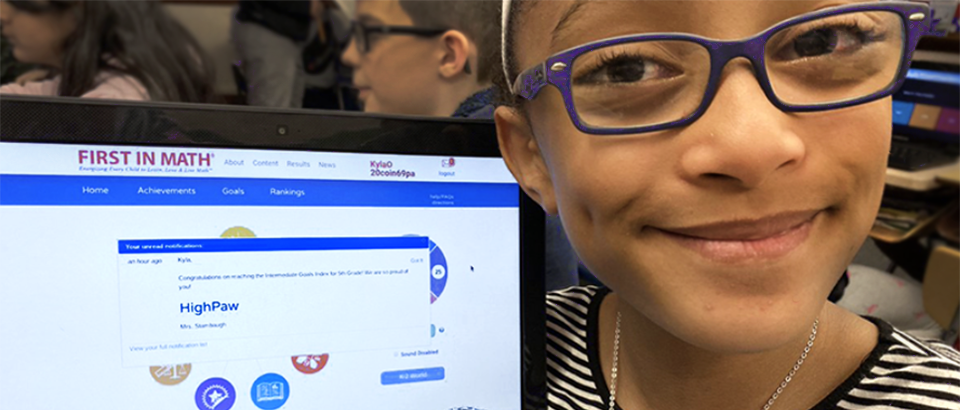
Stay in touch! First In Math makes it easy to keep the lines of communication open. Message any student, or the whole class, at any time. From your Homepage, click Assessment Reports* and choose a report. Next, click the small Envelope icon in the left-hand column next to the student's User ID — compose your message, then send.
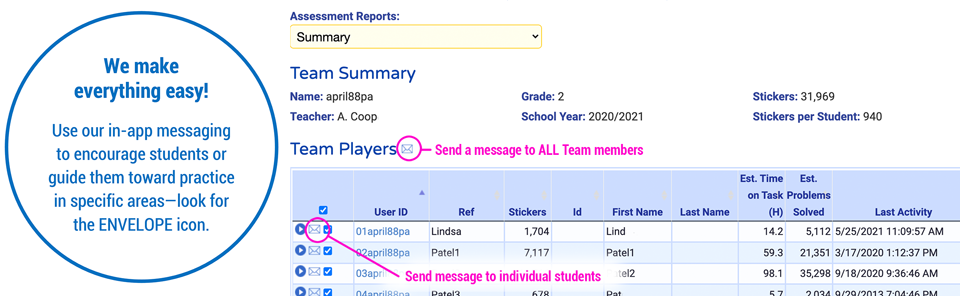
Students can send you messages, too! View them in your Notifications - just click the red MAIL icon right above the Logout link. You can respond instantly by clicking the REPLY link on each message.
* If you have more than one Classroom Team, select the one you want to access.
Questions? Email info@firstinmath.com or call 610-253-5255 M-F, 8 to 4 ET (additional availability by appointment).
Guided Tour | Take a personalized tour of FIM - no pressure, just facts!
Request a quote | No obligation, 2022-2023 school year