Teacher/Admin Notifications will keep you up-to-date about everything First In Math! So easy - just click the red MAIL icon right above the Logout link when you see there is a message waiting!
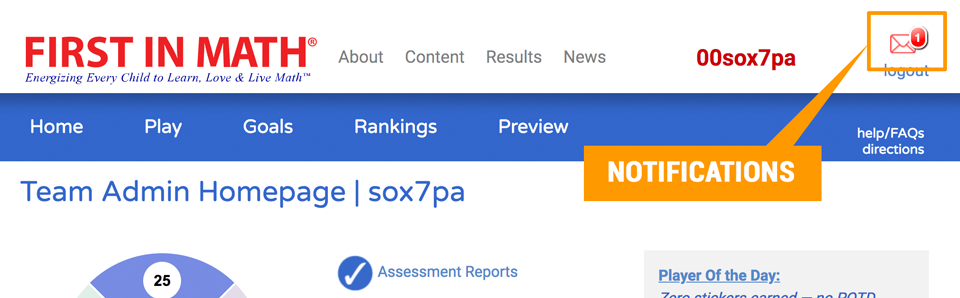
The most recent message appears on top. Click GOT IT to mark the message as read.
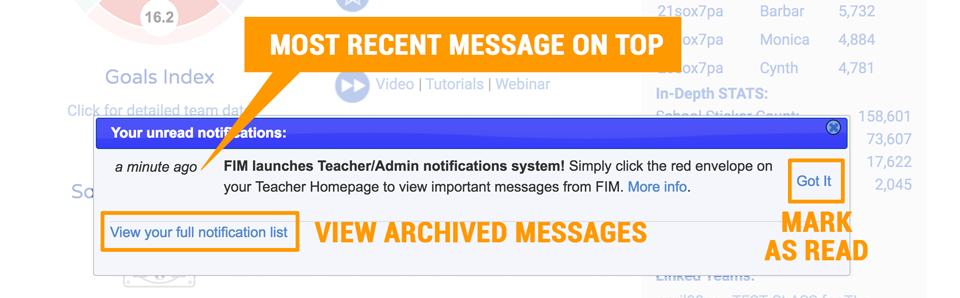
Click VIEW YOUR FULL NOTIFICATIONS LIST to scroll through all previous communications.
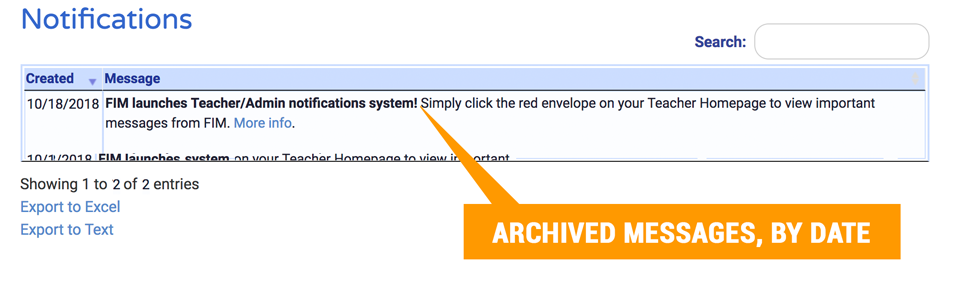
Pro Tip: Use this in-app system to message students!
Students also have their own NOTIFICATIONS - Use in-app messaging to communicate with any student at any time! From your Homepage, click ASSESSMENT REPORTS and choose a report. Next, click the small Envelope icon next to the student's User ID to compose your message, then send. (You can select multiple students or send a message to the whole class)
Have questions or need help? Email info@firstinmath.com
Guided Tour | Take a personalized tour of FIM - no pressure, just facts!
Request a quote | No obligation, 2021-2022 school year