1 - Log in to First In Math and you will be brought to your Teacher Homepage.
2 - The circular icon is your FIM GOALS INDEX - a measure of performance in four areas: Activity, Fact Fluency, Procedural Fluency & Word-problem Fluency. Click it to view TEAM GOALS page and scroll to view data; use it to guide students toward specific tasks.
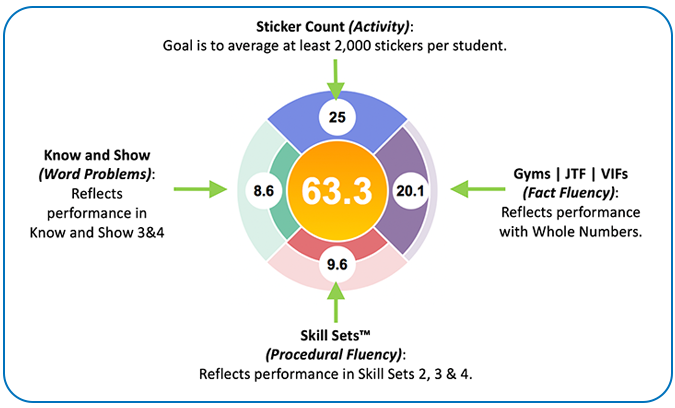
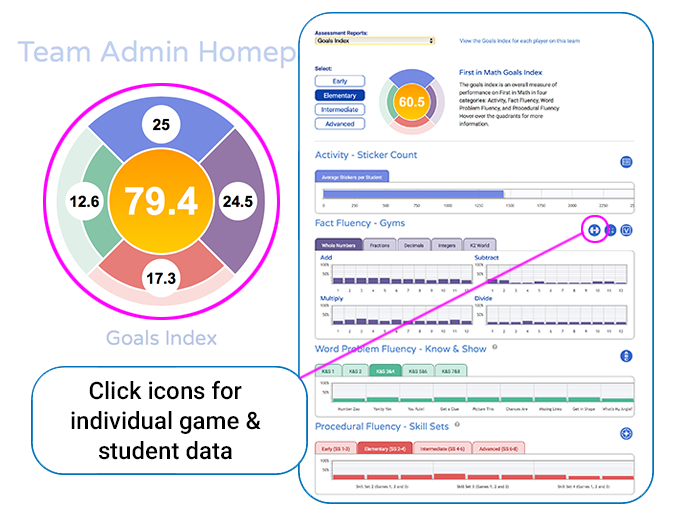
Goals Index activities and data are aligned to curriculum at four levels:
Early (Grades 1 & 2)
Elementary (Grades 3 & 4)
Intermediate (Grades 5 & 6)
Advanced (Grades 7 & 8)
Depending on the time of year and the grade level of your team, you may want to initially view at ELEMENTARY and then toggle to INTERMEDIATE. The focus areas of the Goals Index will change to reflect how your students are performing at each level.
Promote Autonomy using MY GOALS
Collaborative goal-setting allows your children to monitor their own progress. Each can access their own personal GI under his/her GOALS nav heading (in blue bar).
Pro Tip: Offer encouragement along the way!
IN SCHOOL: Award 100% Goal Certificates to Students, Teams or Schools! (For more awards and certificates check out our RECOGNITION page.)
AT HOME: Use FIM in-app messaging to communicate with and congratulate any student at any time! You can also leverage social media to build excitement; announce your best GOAL achievers on Twitter or Facebook. Never include student full names without permission.
Have questions or need help? Email info@firstinmath.com
Guided Tour | Take a personalized tour of FIM - no pressure, just facts!
Request a quote | No obligation, 2024-2025 school year